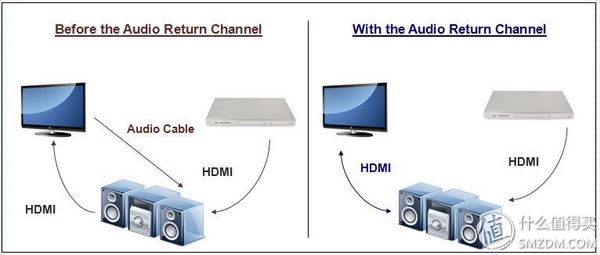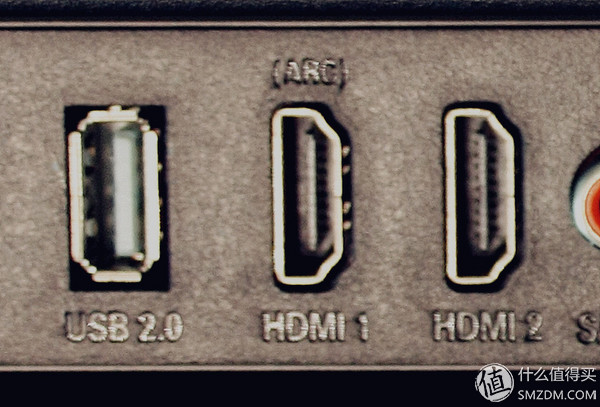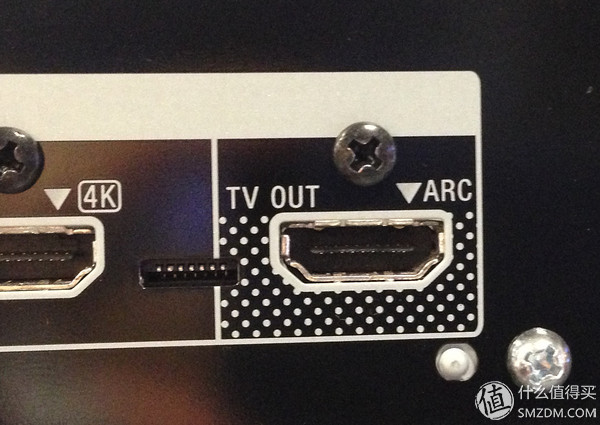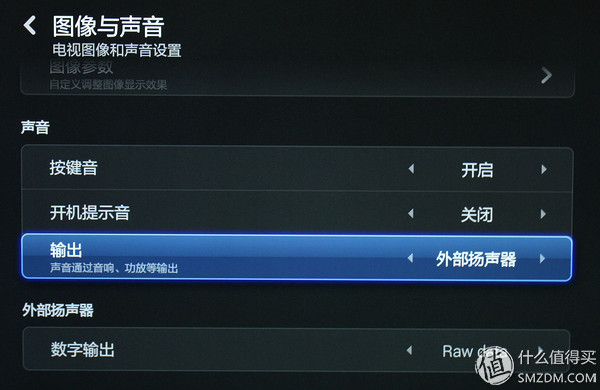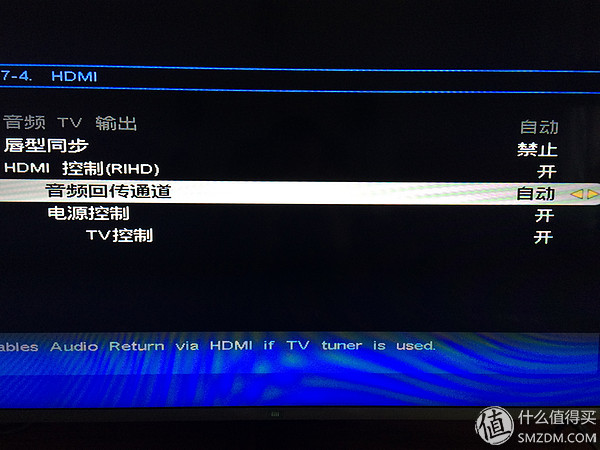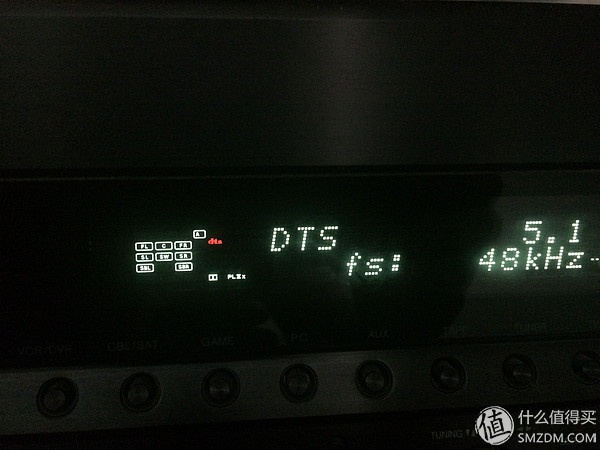Test report directory: 1. Reflections 2. Unpacking 3. Appearance 4. MIUI feel 5. Quality perception 6. Playability test 7. Build the simplest home theater 8. Summary one. Testimonials Saying that this is the first time that Xiaoshang has participated in the public test, and this is the first time that Zhang Aunt has given me a small burning task that is not easy. She has to wait for a small "wrist" - Xiaomi 48-inch 3S. Regardless of whether it is from the head or the brand, it is not an easy one to serve. However, Xiaomian was not afraid of trouble. He was very honored to participate in this test. Well, nonsense is not a table, let us start soon. Before starting, Xiaoyao also watched many of Zhang Aunt’s television evaluations. She wanted to take a look at how she could make the evaluation even more appealing. The most important thing was how to make the best use of it and bring new ones to everyone. How to play. But unfortunately, many of the reviews seem to be formulated, and blablabla is useful no matter how helpful it is to come up with a big section. Moreover, few articles will link televisions to home theaters. Who says that home theater must be a projector? The point of this review is that the built-in playback smart TV is an excellent choice for building an entry-level theater . two. Out of the box Unfortunately, when the TV was received, Aunt Zhang’s “value-to-value†sticker was torn off by Shunfeng’s “good intentionsâ€. It was said that the film wrapped outside was seriously damaged and affected the appearance. The next step is to simply unpack. Open the package, overall clean and tidy, divided into three parts of the screen, tripod and accessories box. Take out all the accessories together, like not a big face millet robot The installation of a tripod feels that the installation of the TV is becoming simpler and simpler, and ordinary users with a little hands-on ability can complete it completely independently. Metal stand is very texture, note that the above marked L and R, attention to distinguish between the installation around. When the accessory box is opened, my heart is cold, is it less? Fortunately, the other side is not empty. The photo of the accessories was remote control, tripod screw (more than 2 spares were sent), screwdriver (very intimate, silicone protection at the front), and antenna isolator adapter. three. Exterior After the installation is complete, take a look at the front (please ignore the temporary messy route). Personally still like this simple narrow edge design. The viewing angle of the LCD panel is acceptable and the light leakage is not obvious. In addition, the texture displayed on the tripod is impressive. On the back, the interface is relatively simple, but fully adequate. Note that the blue USB port, is the USB3.0 interface, but the small burn in fact does not have any extra points, because the USB2.0 bandwidth to transmit the original blue disk is enough. One of the HDMI inputs indicates support for ARC (Audio Return Channel), um, very important. Please listen to the later part of the article . The upper part of the TV has only a liquid crystal panel, so it is thin, but the lower part includes the interface, power supply, decoder board and other parts, so it is thicker. It seems that many televisions today use a similar design. If you need to install the wall, you need to remove the four plastic screws on the back to expose the screw holes. However, please allow Xiao Shao to remind you that Xiaomi 3S's interface design is not suitable for fully wall- mounted racks , because after the wiring is completed, the direction of the wire joints will hinder the wall, especially the relatively large joints. Sorry, there are no screen parameters and there are no internal chip runs. Those who are interested can look at other evaluations and official website parameters. These do not help and improve the user's actual use experience. four. MIUI feel It is undeniable that MIUI has always been one of the best TV boxes or smart TVs. The intimate initial setup guide makes it easy for users who are first exposed to such products. Entering the home screen is still concise and it can quickly find what you need. It is necessary to confess about the user interface of Friends TV, which makes it difficult for an infrequent user to find an online movie portal. Well, since it's easy to use, it doesn't cost too much. Please use it as much as you can. Fives. Quality Since it is television, the quality of this piece can not be bypassed. Many value-added users: This price of the product, picture quality is not the user's first place, many users even know nothing about this knowledge. However, Xiaozhuo believes that since it has spent money, it must be used to its full potential. Especially for the picture, if you make some adjustments, you will get a significant improvement in performance. For the basics of video adjustment, please refer to the "Eunuch" projector evaluation article by Komaki. As for why "eunuch", please open the original text. For this millet 3S, its built-in options for picture quality adjustment are not many , there are only some key parameters, and there is no option for fine adjustment. Therefore, only a simple test and adjustments were made. You can see the default image settings parameters, color temperature is the standard, in fact, this "standard" is not standard. The color temperature is obviously high, and the screen is blue and white. To adjust to "warm" is closer to the standard D65, it is recommended to watch the movie using warm color temperature mode . Please identify with our "spider" brother. The data also shows that the "warm" color temperature model is closer to the production standard of the movie. Continue to check out our AVS 709 test disc for easy contrast and brightness adjustments. Next is the "saturation" and "tone" adjustments. You need to use this picture in the debug disk. Wear glasses and adjust the saturation and hue so that the four small squares are not visible. Then adjust the "sharpness" option. Increase or decrease the "sharpness" until the oblique stripe in the figure looks clear and without any "ghosting". Finally check the overscan condition of the TV. The white line of the border is visible, indicating that there is no “overscan†condition on the TV and you can see the complete image information. The picture parameters of the TV after the picture adjustment is completed (for reference only). six. Media playback capability - Decoding capability: For a long time, Siu-Tsang thought that the TV's built-in high-definition playback function was a chicken rib. why? Because of poor playback capability, many formats cannot be supported, but the built-in “HD player†of Xiaomi 3S completely changed this view. At least in terms of Xiaomi's product positioning and user experience, the built-in "HD player" excellently completed the task, plus one point! The format that can be found in the simmered hands is basically tested. All copies into the folder of the mobile hard disk, connected to the TV's USB port for playback testing. Summary of test results (4 parts) 1. Package format ( decided whether Xiaomi 3S can identify this file ) Most common formats are perfectly supported. In addition to a few unpopular formats: SSIF - Blu-ray 3D File Package EVO - HD-DVD file package Blu-ray folder - can not be directly played, but can browse the folder, find the M2TS file to complete the play HD-DVD folder - Unable to play 2. Video decoding ( decided whether Xiaomi 3S can play this file smoothly ) Most of the support, except VC-1 and x.264 (10bit). VC-1 - Usually only a small part of the Blu-ray original disc. Can recognize and start playing, but the screen is broken. Hope to solve it through firmware upgrade. X.264 (10bit) - More common in downloaded HD movies. The advantages are high definition and relatively small capacity. Also hope to support through firmware upgrade. what? You ask 4K? 4K does not support, because it is not 4K TV 3. Audio format ( decided whether Xiaomi 3S can play sound when playing ) Almost perfect support, except for the very rare IMA format. Even the latest Dolby Atmos/DTS:X and high-end Auro-3D formats can be perfectly recognized . If you need to output to an AV amplifier, although it must be reduced to 5.1 Dolby Digital and DTS format output, but the effect is already shocking enough. 4. Pure music playback Common formats are supported except for DSD (SACD format), and the 192kHz/24bit format cannot be supported. So the conclusion is: General listening to music enough, the pursuit of Hi-Fi can not. - Caption support Whether it is a Blu-ray disc, built-in subtitles for MKV files, or plug-in srt (normal), ass (subtitle) subtitles, Xiaomi 3S can identify and display. Play for you to switch at any time. Also worth mentioning is - Automatically download subtitles. If your file is named correctly, the system will automatically download matching subtitles for you. This is another very useful feature. - Network playback capability: It is undeniable that the direct connection to the USB hard disk is the most stable method, and it is also a portable hard disk that is used during the burning test. But in today's era, if you don't have a NAS in your home and you have a home server, you are embarrassed to say hello. Ever since, Xiaozhuo has done a test on Xiaomi 3S's network playback capability. First open the "HD player" Add my network storage device in Devices. After the first addition, Xiaomi TV automatically scans the device for movies, music, pictures, etc., and displays it. This process takes a certain amount of time (depending on the amount of resources). During this time it may not be possible to browse the contents of the playback server properly. Please wait for a while. a) The first is a wired network connection play test. All passed, playing very quickly, basically no difference with the USB hard drive. The Blu-ray original file with the largest bandwidth requirement still plays normally without any pause . b) Next is the 2.4G band network play test. The 1080P clips that can support the normal bit rate can be played. If the bit rate is higher, buffering will be paused during playback. Blu-ray original playback experience is poor. After all, there are too many devices in the 2.4G band and the pollution is serious. c) Finally, the test to connect the 5G band. The signal strength millet TV shows 4 squares. Facts have proven that 5G wireless networks do work, and the basic experience is the same as wired connectivity. Xiaochao sat down and watched a blue-ray original "Three Dozen Bones". The whole process was very stable and there was no stalling. (Note: An old netgear WNDR3700 router is used in the Jiyao home, supporting 5G band and Gigabit network) Seven. How to set up the simplest 5.1-channel home theater Well, after so much foreshadowing, it is finally about to enter the culmination of the full text. I believe that many value-friends will not be satisfied with the built-in trumpet speakers, and then buy a set of audio equipment to set up a home theater is a lot of people's dreams. Borrow a small burning old text "How much money can buy a qualified home theater" title map: So, how does it look like this "simple" connection is achieved? Then talk about HDMI ARC (Audio Return Channel). Since the advent of HDMI, people have gradually found that HDMI connections are easy to use and support high-definition video/audio, which is very popular. One of the problems that followed it was gradually attracting people's attention – how can the sound of the TV be transmitted back to external devices such as AV amplifiers via the HDMI cable? In 2009, with the release of the HDMI 1.4 standard, this problem was solved. People added a function in the 1.4 standard - Audio Return Channel (ARC) channel. As shown above, with ARC, not only can you save an audio signal line, but it is easier to use the connection. Moreover, after testing, this channel of the Xiaomi 3S can transmit 5.1-channel Dolby Digital and DTS audio tracks, meeting the requirements for the formation of a 5.1 home theater . This is a very useful feature, but there are few people who know it and it is rare to use it. why? The reason why the burning is analyzed is mainly because: High-end home theater users do not see this function, and entry users rarely think of using an AV amplifier with a TV. Hopefully, this feature will not be buried any longer, allowing more users to understand and use it. Then the question is, how to set up and use it? It's simple, just 3 steps. Step 1: Use HDMI 1.4 compliant wire. Connect the rear HDMI port of the millet TV (note ARC), And the back of the amplifier's HDMI output (if there is a dual output, need to connect the port labeled ARC). Step 2: Enter the settings of Xiaomi TV -> Image and Sound, Set the sound output to “external speakers†and set the digital output to “Raw data†so that the original 5.1 surround signal can be transmitted without decoding. The third step: Turn on the ARC function of the AV amplifier (Different amplifier brand settings are different, please refer to the manual). The figure above shows the settings of the Onkyo TX-NR5008 AV amplifier. At this time, if a movie with a DTS 5.1 audio track is played on a millet TV, the DTS 5.1 signal can be displayed on the amplifier. See below: Well, start enjoying your Millet 3S + AV amplifier 5.1 surround sound theater without tedious connections, extra equipment, for the most pure audio-visual enjoyment. Tips: What exactly does Dolby Area do? (Figure forget to take, borrow a network picture, infringement deletion) Many millet users may have noticed that there is a "Dolby Area" in the film area. But if you think that the Dolby area is just for use with the TV's built-in "Dolby sound", then it's a picture, and Tucson breaks! If you're a lazy patient, if you're a computer idiot and you don't know how to find a movie with a native 5.1 surround sound track... then you're in the right place, "Dolby's area" is to do this. of. Most movies in the zone use Dolby Digital 5.1 encoding. With the ARC function of the TV to send back the power amplifier decoding, it is simply perfect . how about it? Don't try it. Eight. summary Xiaomi 3S, as a product launched under the Internet thinking, has better grasped the needs of users. The millet 3S, designed on the basis of cost-effectiveness and sufficient usage, provides a better user experience in both product hardware configuration and software interface. This review did not fall into the usual stereotypes of TV testing. From another perspective, it showed a broader scope for the majority of users: How to use the existing Xiaomi TV configuration to fully realize its functions as a simplest entry level 5.1 Home theater use. I believe that with the increase in the appreciation level of the majority of users, the Chinese market will eventually burst out of this demand, after all, bigger and better images, more realistic and more shocking voice, the attraction for young users is enormous. Finally thanked Zhang Aunt, thank millet manufacturers to give this burning the chance to test. It is also hoped that the majority of value-friends will be able to put forward more expectations and suggestions, so that the evaluation of Xiao Shao can be more practical and better. Wholesale cases & bags Are you still looking for cases & bags,You can buy cases & bags on the Bossgoomall website. Our products mainly include cheap hard drive bags & cases,hard drive bags & cases,computer & office,phone case & covers,cellphones & telecommunications, etc. Being an excellent wholesale marketplace, resellers can effortlessly buy cases & bags from us and get the best deals, as well as free shipping on hundreds of thousands of items. There are hundreds of brands on Bossgoomall, you can buy with confidence.Here you can purchase all sorts of cheap phone case & covers and apparel accessories and eyewear accessories and cheap eyewear accessories. You will definitely find the product you want on Bossgoomall. Consumer Electronics > Electronic Cigarettes > Electronic Cigarette Accessories > Cases & Bags












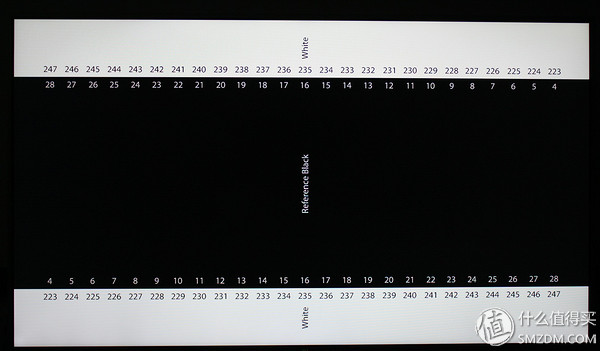 (Sorry that the above picture does not reflect the actual screen conditions). Adjust the "brightness" until the black 16 or more is visible flicker, the following are not visible. Adjust "Contrast" until flicker is visible below white 235. None of the above is visible. The brightness and contrast adjustments are almost complete.
(Sorry that the above picture does not reflect the actual screen conditions). Adjust the "brightness" until the black 16 or more is visible flicker, the following are not visible. Adjust "Contrast" until flicker is visible below white 235. None of the above is visible. The brightness and contrast adjustments are almost complete. 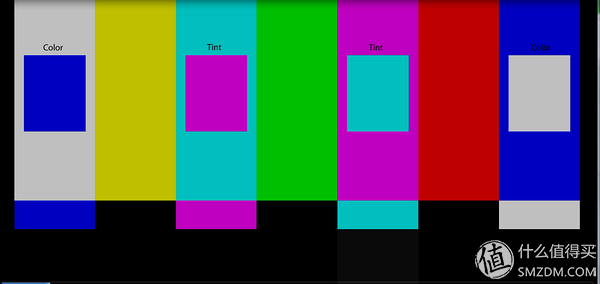
 As well as the blue filter presented in the THX Debug Dish with many years of preservation (the cottage filter is available on Taobao, the accuracy is not guaranteed).
As well as the blue filter presented in the THX Debug Dish with many years of preservation (the cottage filter is available on Taobao, the accuracy is not guaranteed). 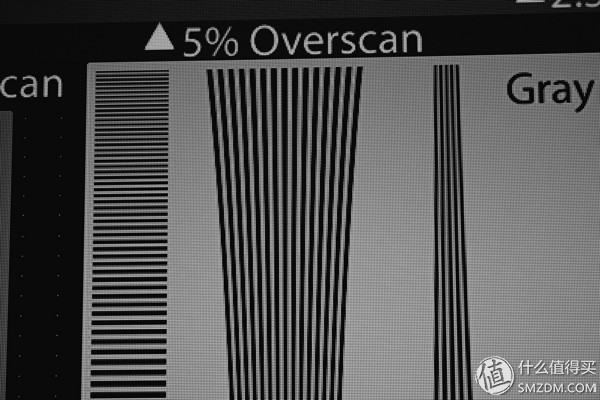

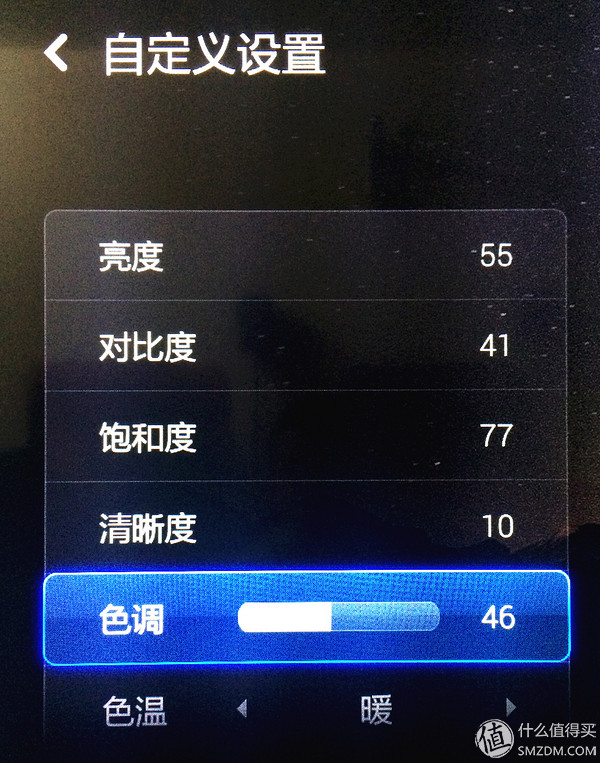



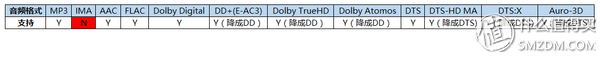
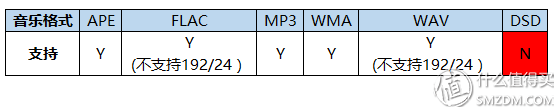
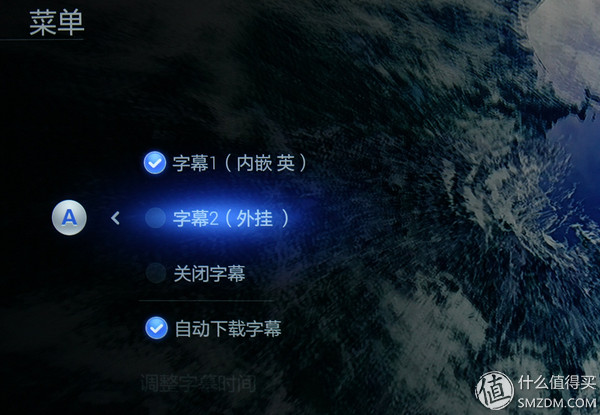
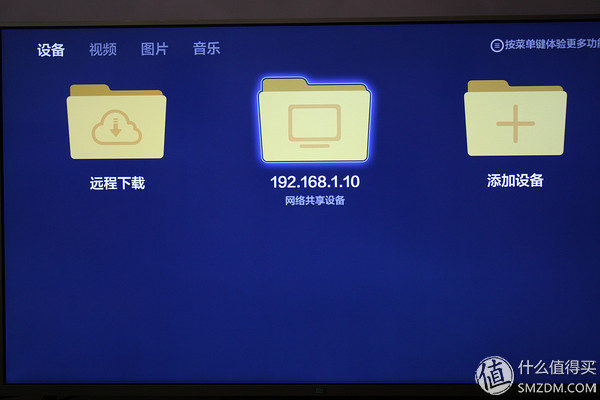
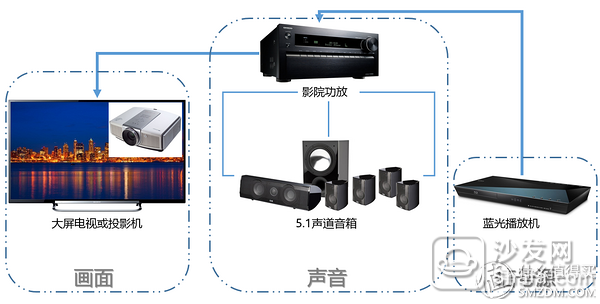 The above figure shows the basic structure of a 5.1-channel home theater. If you use millet 3S, the source and TV in the picture above are combined. In other words, you save a player and an HDMI cable . The layout of the rooms is more concise and the use is more convenient. The chance of problems is even smaller. This is what everyone expects - entry-level cinema .
The above figure shows the basic structure of a 5.1-channel home theater. If you use millet 3S, the source and TV in the picture above are combined. In other words, you save a player and an HDMI cable . The layout of the rooms is more concise and the use is more convenient. The chance of problems is even smaller. This is what everyone expects - entry-level cinema .