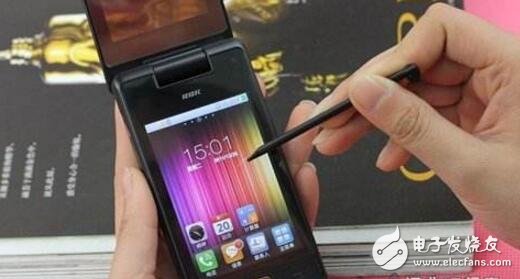Lead: The rise of smart devices such as touch-screen phones and tablets, along with the development of intelligent systems like Android and iOS, has been driven by a key technological advancement—touchscreen and multi-touch technology. These innovations have become essential in modern computing. In this article, we’ll explore the differences between single touch and multi-touch technologies and how they impact user experience. Single touch technology allows only one point of contact at a time. This means that if more than one finger touches the screen simultaneously, the device may not respond correctly or may misinterpret the input. Single touch screens are commonly found in older kiosks, hospital information terminals, library computers, and some basic mobile devices like early MP3 players or digital cameras. These screens typically use resistive technology, which requires pressure to register a touch, often necessitating the use of a stylus for precision. Despite its limitations, single touch technology offers several benefits. It simplifies the design of user interfaces, making it ideal for compact devices where space is limited. Additionally, it allows for the integration of virtual buttons that can be programmed for different applications, offering flexibility without the need for physical hardware. Resistive touchscreens, which are commonly used in single-touch devices, are known for their durability and accuracy, especially in environments where users may wear gloves or use a stylus. Multi-touch technology represents a significant leap forward in human-computer interaction. Unlike single-touch screens, multi-touch supports simultaneous touch inputs from multiple fingers or objects. This enables gestures such as pinching, swiping, and rotating, making the user experience more intuitive and interactive. Multi-touch is widely used in modern smartphones, tablets, and even large interactive displays. It relies on capacitive or surface acoustic wave (SAW) technology, allowing for more natural and responsive interactions without the need for a stylus. Multi-touch technology enhances usability by enabling more complex and intuitive interactions. It allows users to perform multiple actions at once, such as zooming in on a map while panning, which significantly improves efficiency. It also eliminates the need for traditional input devices like keyboards and mice, making it ideal for touch-based interfaces. Moreover, multi-touch supports collaborative use, allowing multiple people to interact with the same screen simultaneously, which is particularly useful in educational and business settings. Compared to single-touch, multi-touch offers a more engaging and visually appealing experience. It opens up new possibilities for software developers, enabling the creation of more dynamic and interactive applications. While single-touch was sufficient for earlier generations of devices, multi-touch has become the standard in today’s smart technology landscape. As innovation continues, it's possible that even newer touch technologies will emerge, but for now, multi-touch remains a game-changer in the world of human-computer interaction. The main difference between single touch and multi-touch lies in how they detect and respond to input. Single touch screens can only register one point of contact at a time, making them less suitable for complex gestures. They typically require pressure to function and are often used with a stylus. On the other hand, multi-touch screens can recognize multiple points of contact simultaneously, allowing for more natural and flexible interactions. Capacitive touchscreens, commonly found in modern smartphones, support multi-touch without the need for pressure, making them more responsive and user-friendly. Used Hasee Laptops,Hasee Laptop,Hasee Gaming Laptop,Hasee Laptop Price Guangzhou Panda Electronic Technology Co., LTD , https://www.panda-3c.com