Multi-touch smart home platform application analysis
In recent years, multi-touch (MulTI-Touch) has become a new way to replace the traditional way of human-computer interaction. It abandons the keyboard and mouse, and realizes the simultaneous interaction of multiple people, which is a revolutionary innovation in human-computer interaction. Unfortunately, this technology is still in its infancy, and many of MulTI-Touch's products are only for high-end or military users, and the price is very high. This is unbearable to consumers. In addition, the current software industry based on MulTI-Touch applications is quite small, and most of them stay on the function of game entertainment, which also limits the development and application of this technology.
For this reason, it is very urgent to apply MulTI-Touch technology to make it cheap and market-oriented. Taking into account Multi-Touch's fresh and efficient human-computer interaction, we apply it in daily office life, and propose a set of Multi-Touch application solutions to improve work efficiency and work pleasure for the general office population.
Multi-touch smart home platform 1. Brief introduction of FTIR principleAs the initial proposed implementation method of Multi-Touch, FTIR (Frustrated Total Internal Reflection, Frustrated Total Internal Reflection) has always been the most popular and well-researched implementation method. The principle is to place infrared LEDs on the side of the thick transparent plexiglass, so that infrared light is totally reflected inside the glass. When a finger touches the surface of the plexiglass, the balance of total reflection will be broken, so there will be some light Scattered down to be captured by the camera. Since the plexiglass is completely transparent, a layer of rear projection screen must be attached to the upper or lower part of the plexiglass. On the whole, although the effect is good, this solution is too complicated because it needs to reasonably adjust the lamps incident on the side and the requirements for materials are also high.
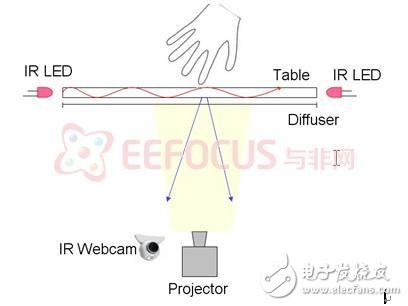
Figure 1
2. Brief introduction of DI principleThe principle of DI was originally proposed by Microsoft, and its implementation principle is shown in Figure 2. In the picture, the plane that the user touches does not necessarily use plexiglass, but the key of the whole technology is the infrared scattering light source below the screen. This light source diffuses infrared light evenly on the side of the multi-touch screen. When the finger touches the surface, because Your finger blocks the upward scattering of light, and a shadow appears in the image. After further image processing, you can extract the position information about the finger.
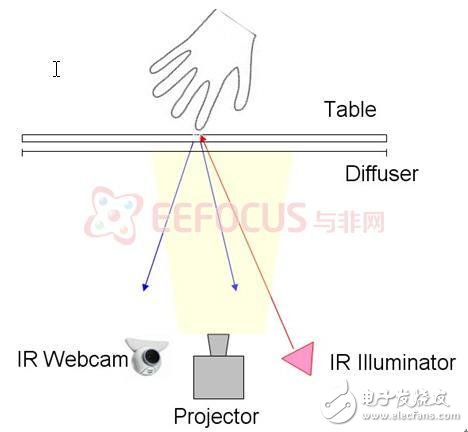
Figure II
In specific implementation, DI can be simpler. Figure 1 shows the principle of Back DI (back projection light DI), you can see that infrared light is incident from below. The advantage of this Back DI is that the light source is under the touch screen, you can control it yourself, and you can reasonably control the brightness of infrared light; it not only realizes shadow capture, but also realizes object recognition. However, this solution requires a reasonable placement of infrared LEDs, and ensures that the brightness of all infrared LEDs is almost the same, but also to achieve the most ideal uniform lighting effect, so it is very difficult to achieve.
In actual operation, we tried a Front DI (outside light DI) solution. In contrast to Back DI, the infrared light collected by Front DI comes from outside the touch screen. Similarly, due to the shading effect of the fingers, shadows are also captured. Although it does not have the high resolution resolution of Back DI, it is enough for desktop applications.
After analyzing and practicing the FTIR implementation plan, considering the cost and complexity of the product, we tried the DI plan, the effect is ideal, and the DI is cheap, the system is simple, and it is easier to assemble and implement. So the final work chose the DI plan.
3. System composition structureThe whole system is mainly composed of four parts: PC, camera module, projector and user's desktop. In general, the system hardware composition is relatively simple. The camera prototype uses a Logitech high-definition camera product. After removing the visible light filter and installing the infrared filter, the system collects finger position information, and the projector is used as a display In part, Epson's EB-X7 was selected. On the outer frame, we have designed the composition of the platform frame and the installation and working methods of each component.
Fourth, the software part4.1 Software overview
In the system design, we chose to use C # to write the program, using UP, DOWN and MOVE to indicate that the finger touches the touch screen, moves on the touch screen and leaves the touch screen, and uses CCV to write the finger recognition program for the entire touch screen , And encapsulated into a dynamic link library to facilitate subsequent program calls.
CCV (Community Core Vision) is an open source / cross-platform software that solves computer vision and machine sensing. It can recognize the infrared light reflected back by touching the finger, the image is clearer after data processing, and then pass the event to the written DLL dynamic link library file, so that the software can recognize the specific finger movement.
The user can draw graphics by drawing on the display buffer. The graphics system uses GDI +, which provides a more powerful drawing function, which is more suitable for the applications provided by this system. A pointer to the GDI + drawing object can be provided through a function. The display buffer is updated to the parent window after the user finishes drawing, and finally displayed on the screen.
Each message processing queue corresponds to an independent message processing thread, which is responsible for handling various events, especially user operation events. The event is sent to the message processing queue as a message, and the message processing thread takes the message from the queue and returns after processing. There are two modes of message sending, one is to return after sending, and the other is to wait for the message to be processed and then return after sending. The message processing thread is not destroyed until the window is closed. The message queue is a multi-threading feature of the window system, which can enable multiple windows to work on the Intel dual-core processor at the same time, greatly improving the performance of the window, especially when multiple users perform complex operations at the same time, can greatly improve the parallelism .
The operation of the message queue is mutually exclusive, and only one thread can add and delete elements in it at a time. Therefore, a lock mechanism is needed to protect.
For user operations, the parent window sends the user operations located in the child window to the child window by message, so that it is passed on level by level. In particular, the finger message needs to be introduced. The finger message is divided into finger down, finger move and finger leave. The window realizes the identification of different fingers through the finger ID in the message parameters.
The operation of multiple fingers is based on the active finger table maintained by a window. The standard records all the fingers bound to this window. The table is implemented by balancing a binary tree to increase speed.
The window designed by this system can be rotated at any angle, so that it can support users viewing from all angles to suit the needs of small meetings. The window has built-in support for a circular menu, which informs the window user of the selection through a message. The window additionally supports keyboard operation, and the keyboard notifies the window through character messages.
4.2 Application functions
4.2.1 Whiteboard
The whiteboard is a commonly used function in meetings, especially in design-related meetings. It is very effective if designers can discuss face-to-face and express their views on the whiteboard. Traditional paper whiteboards can provide multi-person discussions. Environment, but it is not easy to modify the design, and the general network whiteboard can provide a platform for communication, but it cannot allow many people to gather together to discuss and operate at the same time. Multi-Touch technology perfectly solves their existing problems and gives people a platform to communicate fully.
4.2.1 Virtual keyboard
In the application, users not only need to draw pictures, but also need to type in many cases. This is because the whiteboard function can not meet the requirements of customers to type standard Chinese characters. Therefore, a virtual touch keyboard is added, and the keyboard can be used to enter text on the touch screen and touch The keyboard also has Sogou input method, which can input Chinese characters.
Aquarium Heaters,Aquarium Glass Heater,Glass Heaters For Aquarium,Aquarium Heaters Series
Sensen Group Co., Ltd.  , https://www.sunsunglobal.com