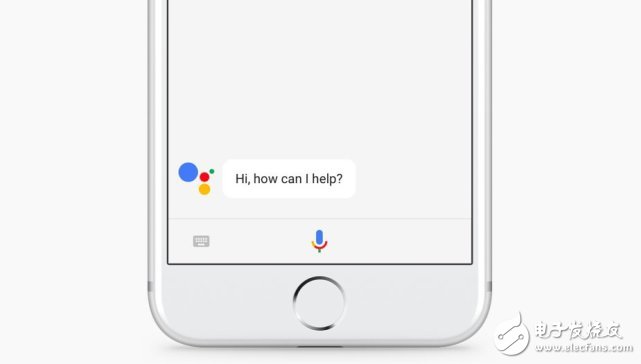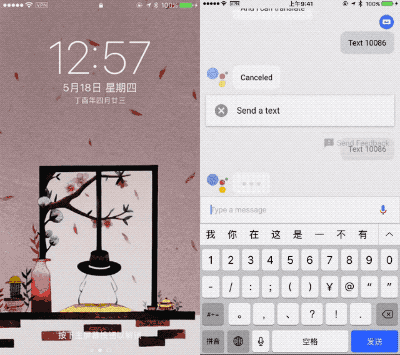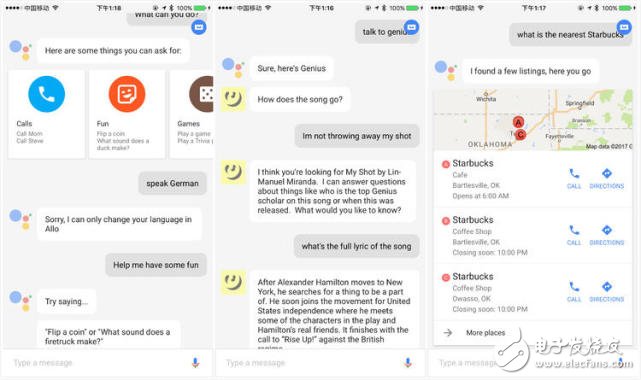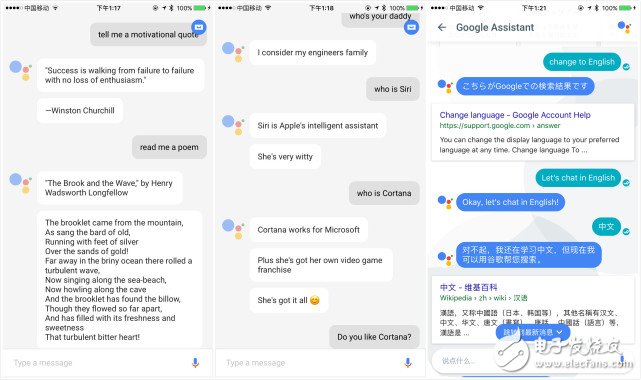At 8 o'clock in the morning for electronic enthusiasts: At this year's annual developer conference, Google moved its artificial intelligence voice assistant to the iPhone. At present, this application has just launched the App Store in the US. This is a new action that Google Voice Assistant is expanding the platform. But under the hardware limitations of the iPhone, how does it work? We tested: Because of the limitations of the iPhone, the entrance and basic functions are subject to many restrictions: after all, it is a third-party smart assistant, and the Google Assistant for iOS is not as convenient as Siri, and you need to enter the application to use it. If you want to open the assistant more conveniently, you can add widgets, and then enter the application from the widget. Although the page for editing the information content jumps out of the application, the sending still has to jump to the information application. Due to the limitations of iOS application permissions, Google Assistant cannot do the same as in Android. The system-level functions are only to make calls and send text messages, but text messages need to jump to the iMessage program. Tools including Google ’s own apps, such as Google Maps and SpoTIfy, will also jump to the web version if no apps are installed. In addition, the smart assistant can set a timer, but it can't set the alarm clock, selfie, taxi, and start most applications. Google ’s new image recognition camera, Google Lens, is temporarily unavailable in the iOS version: The highlight of the Google Assistant update is the addition of a way to enter information. Previously, only voice input was supported. In the new version of Android, you can enter text or take photos, but the iOS version currently only adds the function of entering text. In standalone applications, you can only talk to Google Assistant in English. But in the Allo chat application that Google Assistant can also use, the language also adds French, German, Japanese, Korean, and Italian support. After changing the language setting, you can use the language or text to talk to the intelligent assistant. When playing music, the assistant will ask which streaming service to use; you can also quickly find the photos you want in Google Photos; to know what happened recently, the assistant will send you NPR news. Chatting with Google ’s voice assistant is indeed more worry-free than talking with Siri: the more convenient place than Siri is that the records of communication with Google Assistant will be kept and will not disappear. Below the response given, Google Assistant also gives guessing options for follow-up actions or questions. At the end of many guessing options, there is also a "Send Feedback" option, which can send email feedback instantly. In Allo, it is simpler, use? And? Directly to feedback the satisfaction of the answer. Google Assistant pays attention to the connection of context, and will remember what the last problem is, and its understanding of pronouns is better than Siri. To answer some questions, compared to Siri directly throwing a link, Google Assistant pays more attention to the form of dialogue, not only using the sentence structure of the answer, but also reading the web page summary. In terms of personality, Google Assistant also seems to be more lovely, let go more, let sing and sing, tell jokes if you want to listen to jokes, inspiring quotes come out, and even read poetry. In comparison, Siri seems much more embarrassed. Conversations with Google Assistant will encounter fewer soft nails, and there will be enthusiastic responses to jokes and singing. The language can also be changed in Allo. There are also some interesting features. Click the drawer icon in the upper right corner, you can see two labels Explore and Your Stuff. The former allows you to explore robots that have been connected to various third-party websites of Google Assistant. For example, let the Genius website query the lyrics, check the price of the goods on eBay, or order take-out at Panera Bakery. Your Stuff has functions such as adding reminders, calendars, shopping lists, etc., but it can only be reminded within the application, and it has not been connected with other accounts. The highlight function is Shortcuts. You can set simple keywords for lengthy actions. For example, if you say "Late again", you will automatically send a sincere apology message to your boss; if you say "Feeling nostalgic", it will automatically Play a slideshow of family photos. Before launching the iPhone version today, Google Assistant only supported its own products such as the social app Allo, Google ’s own Pixel phone, Google Smart Speaker Home, and watch Android Wear. But things are changing. Google also announced the SDK of the smart voice assistant to developers today. It will cooperate with more than 70 smart home manufacturers to integrate the smart assistant into household appliances such as refrigerators, dishwashers and washing machines, allowing users to issue instructions and query progress at any time. It also encourages developers to embed the SDK in their own designed hardware products and add skills to Google ’s voice assistant-the method is very similar to Amazon Echo, which has sold more than 12 million devices. Disclaimer: The works reproduced on the website of Electronic Audiophile all indicate the source as much as possible, and all rights of the owner of the work will not be transferred due to the reprinting of this site. If the author does not agree to reprint, please inform this site to delete or correct it. The reprinted works may be changed in the title or content. Shenzhen Esun Herb Co.,Ltd. , https://www.szyoutai-tech.com